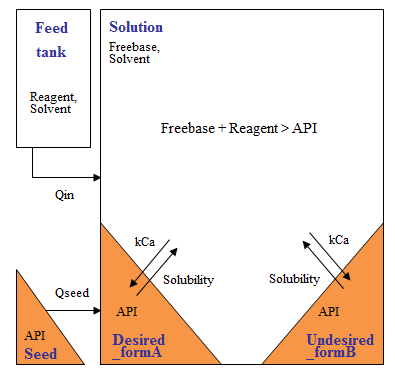Modeling form conversion has been an option in DynoChem for more than a decade. In fact in our experience it is sometimes a model that first flags up the form change, as the measured composition data will not fit any other explanation. You can find a demo model and starting example for solution mediated form conversion in your system and a strategy for avoidance here.
Salt disproportionation is another major concern in this field and there is a DynoChem template for that as well. Jeremy Merritt and colleagues from Lilly showed how this phenomenon was predictable with DynoChem based on known properties of your salt and excipients, with the software tracking multiple solid phases and the detailed chemical equilibria that arise. You can find the disproportionation starting tool here.